My Journey Of Building Graphics Rendering Engine Using Vulkan SDK | First Five Weeks Progress
It’s been 5 weeks since we started working on this rendering engine. At the end of 5 weeks, we have Textured 3D model along with Camera controls, Ambient & Diffused lighting.
Hello Everyone! If you’re regular visitor and here to see my progress on this project, I am glad to see you here. If you’re new visitor, You might like to start from my first blogpost when I started working on this project from scratch. Thanks for visiting.
So, this week we have project status update in school where we have to showcase work done on our Personal programming project (PPP). I will be writing another blog post for specifically discussing Week 5 tasks and newer additions to our engine like Camera controls & Lighting schemes but purpose of this blog post is to give brief overview of what happened so far in last 5 weeks & what I learned from it.
I’ve divided all the tasks I did over last 5 weeks into 3 distinct milestones.
Milestone 1: Build basic graphics pipeline to display triangle on screen.
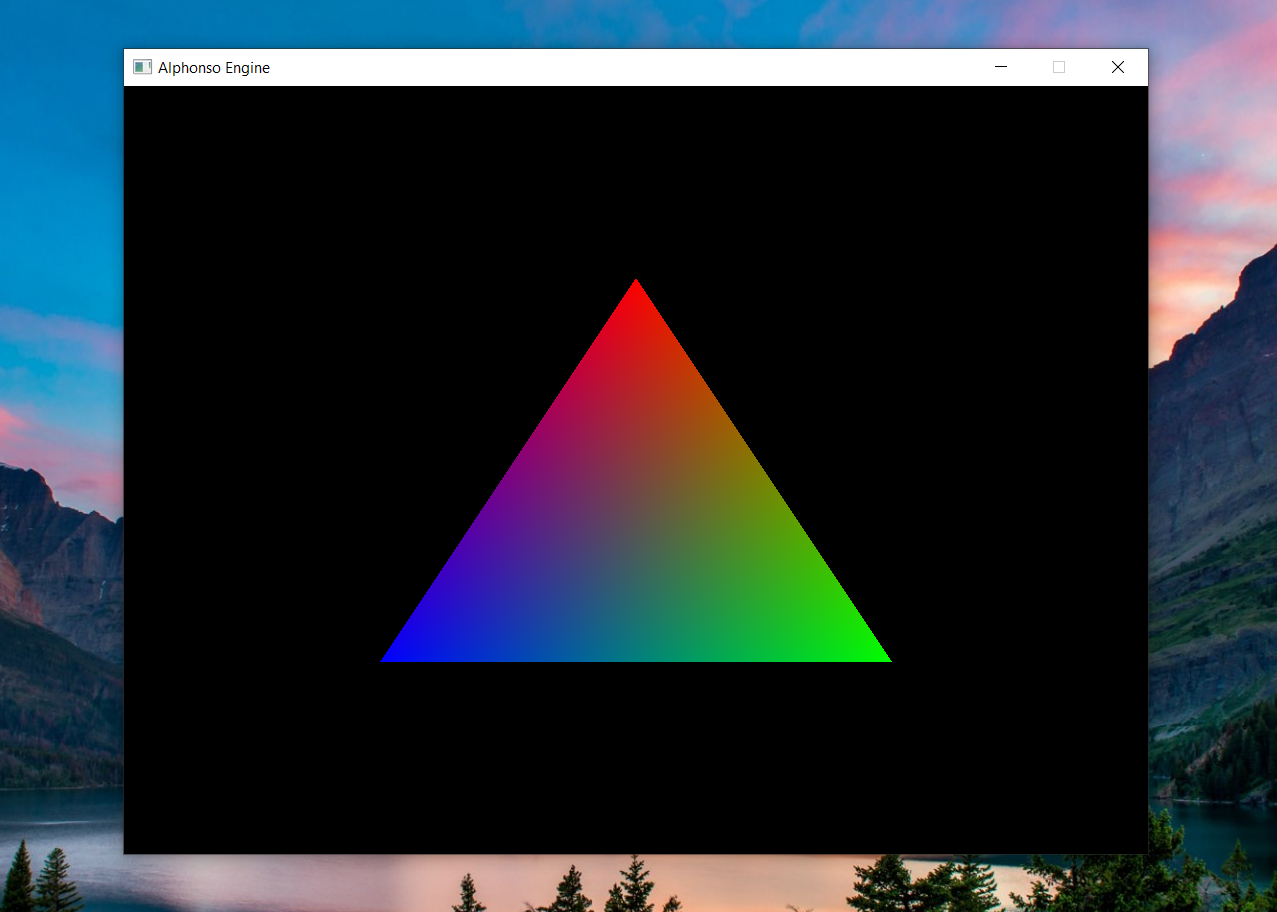
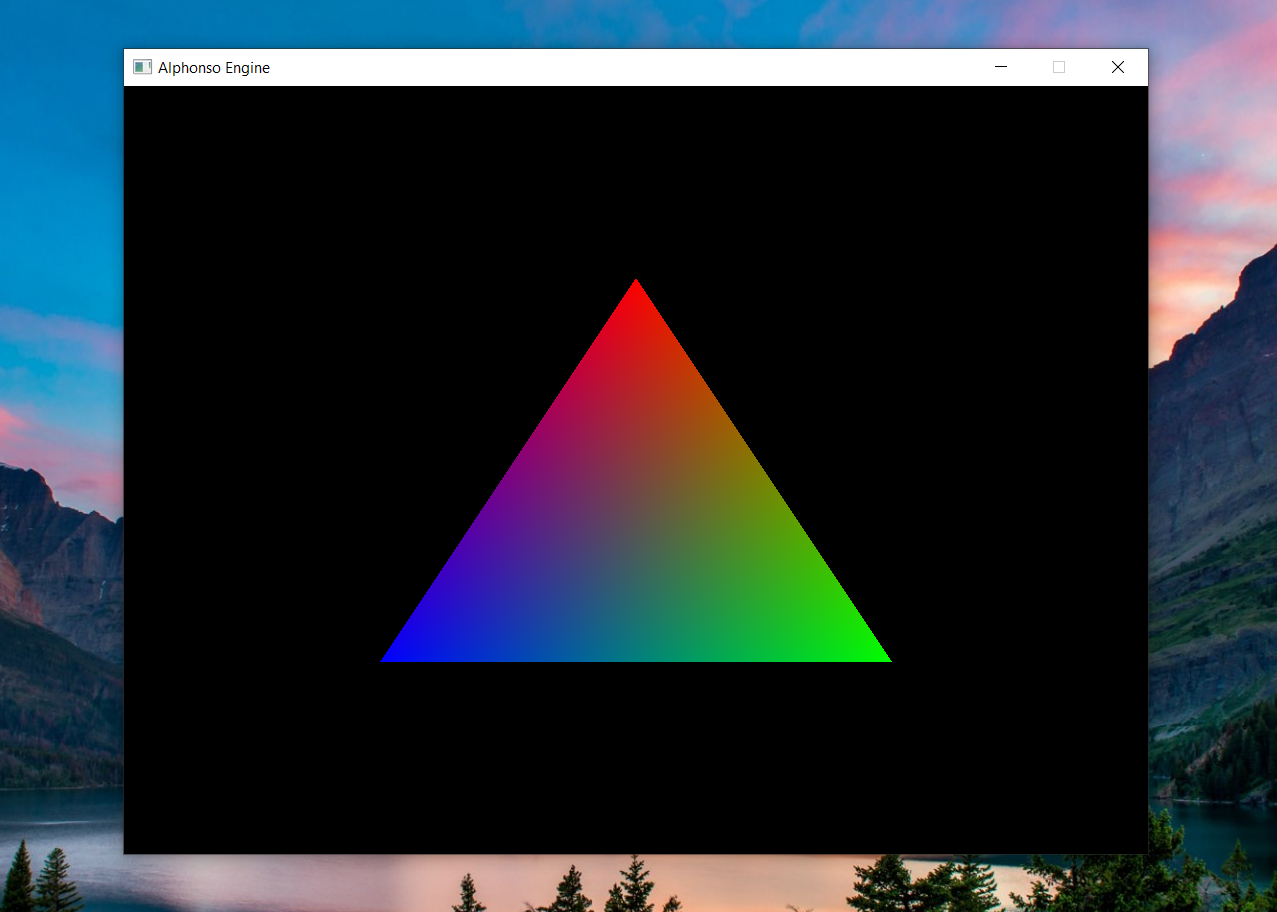
At the end of week 3, I was managed to have triangle output on screen. This involves creating basic Vulkan pipeline required to show 2D images.
Milestone 2: 3D asset loading along with texture mapping and rotation
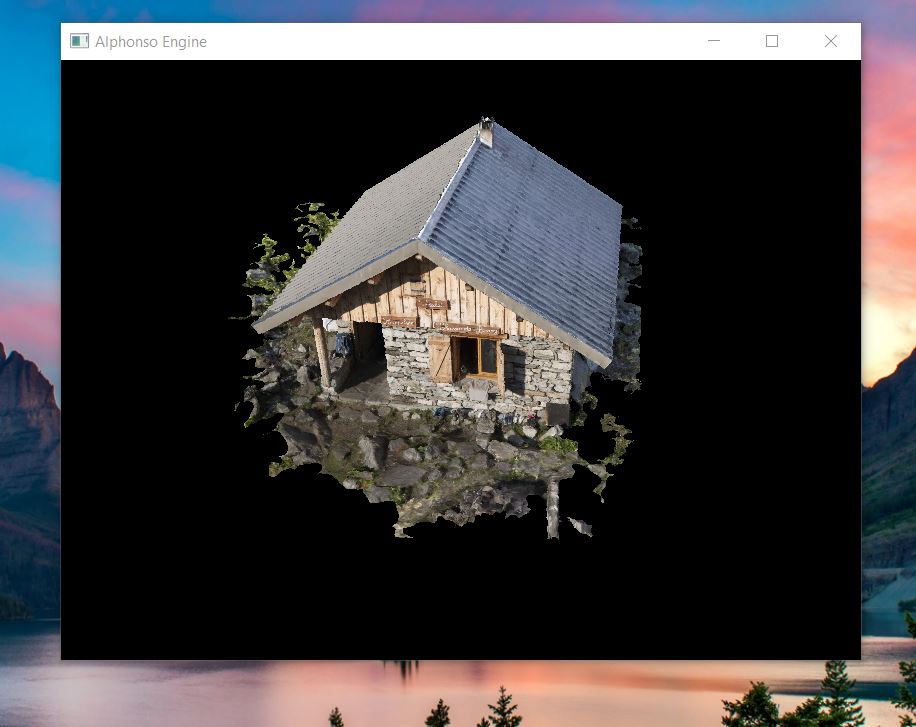
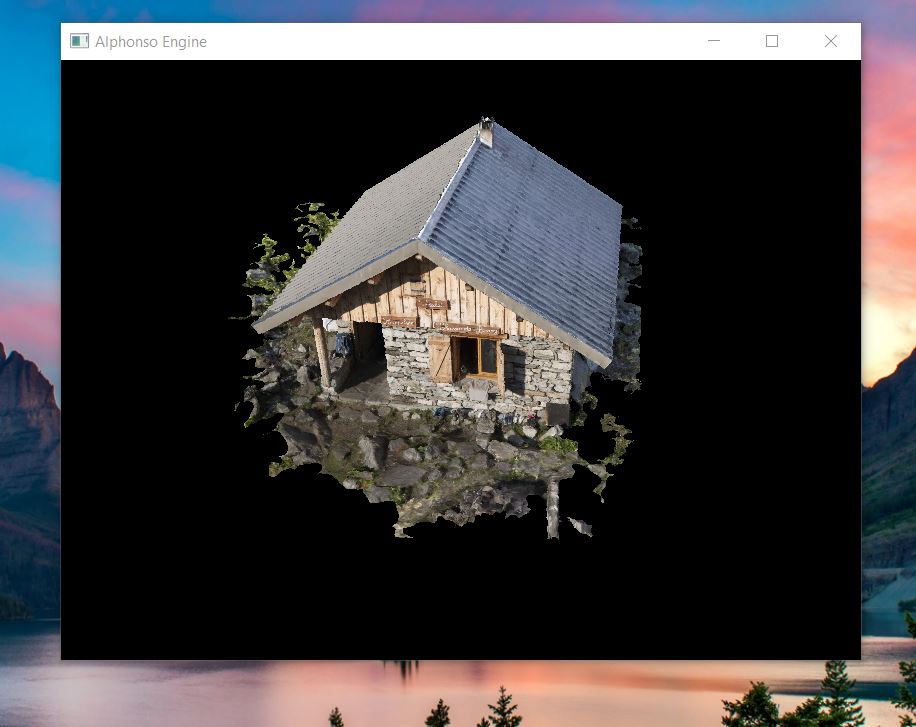
At the end of week 4, I had successfully implemented “tinyobjloader“, a 3D asset loading library along with “stb_image” header only library for image loading ( loading textures ). End result was having rotating chalet model on the screen. I also added support for depth buffers and Uniform buffers.
Milestone 3: Create Camera & input controls along with Ambient & Diffused Lights.
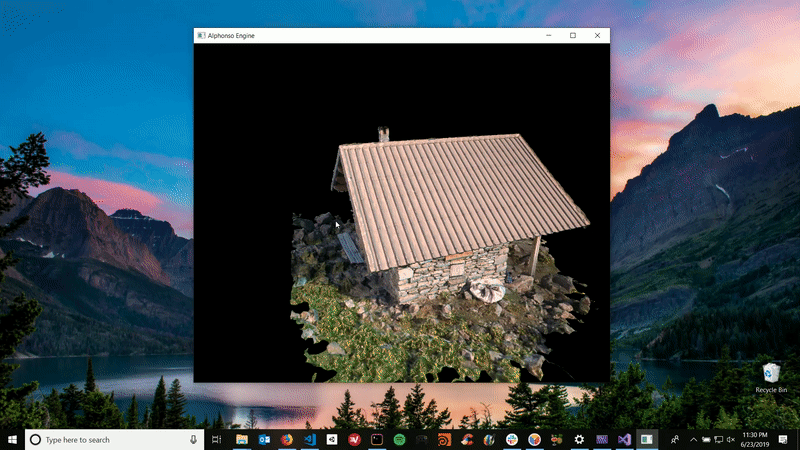
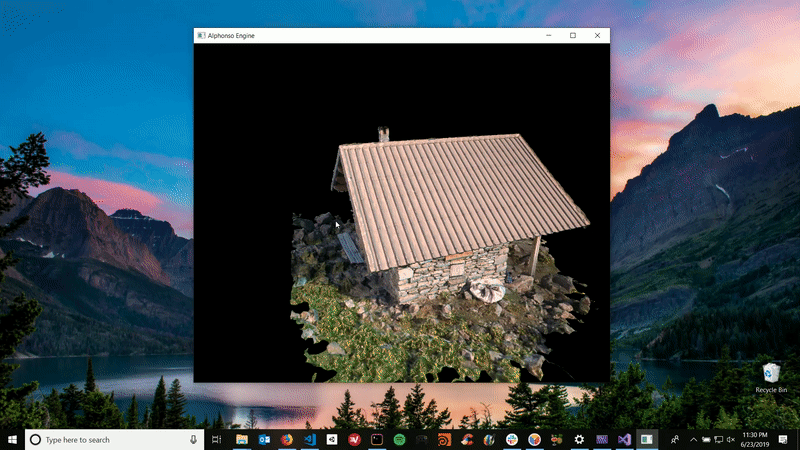
At the end of fifth week, we have First person camera implemented along with Ambient and Diffused Lighting.
Before I go into fine prints, here is my latest presentation covering my PPP journey with schedule and challenges faced so far.
So, What went wrong in last 6 weeks ?
When I started working on this project, my initial approach was wrong. I was trying to recreate all boilerplate code by myself which was slowing down my progress and It took me 3 weeks to render basic triangle on screen. Due to insufficient progress, I reached to the point where my faculty advisor Dr. Varcholik advised me to change API to either OpenGL or DirectX as they are comparatively easy to implement. He suggested me to change my approach and use boilerplate code from internet so I can quickly start moving forward and build on top of that rather than reinventing the wheel. So I learned a lesson that “Don’t reinvent the wheel!”
Previously I was using Vulkan HPP ( cpp wrapper ) till triangle rendering. But its less documented and as I was writing boilerplate code by myself, I might have missed something small during implementation but I wasn’t able to render 3D model despite debugging mode showing my model & texture data is loaded indeed correctly into memory and reaching command buffers.
But as we have time limit constrain on showing result, I have decided to switch to C-style Vulkan API rather than using Vulkan-Hpp to move forward. If I were using boilerplate code since first week, I would have saved almost week and half which could have been allotted to future tasks.
So lets see high level view of the tasks I’ve accomplished so far.
Create Swapchain from logical device.Create Image Views.Create Primary Render PassCreate Vertex and Fragment shaders in GLSL and Compile it to SPIR-VCreate Graphics Pipeline to represent Entire state.Create Command Pool.Create Command Buffers.Create Synchronization primitives.Create depth attachment which will go into render pass.Create Uniform buffers – Descriptor Set Layout and PoolCreate Vertex and Index buffers to load data directly from 3d modelCreate commands for each command buffer to render 3D modelImplement Texture Image, Texture image view along with samplerImplement Camera and Keyboard input supportImplement Ambient and Diffused Lights.
So, Where do I stand with respect to my schedule ?
If you check my schedule and tasks completed so far, I am missing only one task, i.e., Creating debug display. I had allotted one week buffer period to complete any incomplete task. I can complete this task in upcoming week and move on to next tasks in advance as I don’t need buffer week otherwise. So despite of having rough start, I’ve managed to stick to the schedule.
btw, Feel free to visit my GitHub repository to checkout my project and download code files.
Link to This Project’s GitHub Repository
You can go to “releases” section on my GitHub repo and checkout my weekly releases.
I hope that you’ve found this dev diary informative and useful. Feel free to comment down below on what do you think and also if you have any questions or requests, You’re most welcome! Stay Tuned!
Thanks for visiting. Have a great day ahead.. 🙂