My Journey Of Building Graphics Rendering Engine Using Vulkan SDK | Final Presentation Update
It’s been 10 weeks since we started working on this rendering engine. We reached to the end of this semester. At the end of these 10 weeks, we have Textured 3D model along with Camera controls, different lighting schemes, ImGui UI integration, Projective texture mapping with Anti-aliasing & almost complete Shadow mapping .
Hello Everyone! If you’re regular visitor and here to see my progress on this project, I am glad to see you here. If you’re new visitor, You might like to start from my first blogpost when I started working on this project from scratch. Thanks for visiting.
I didn’t even realized how fast these 10 weeks pass by. It’s end of the semester and we are having final presentation on the personal programming project we have developed over this semester. It has been a great learning curve.. a bumpy ride with some achievements and many failures.. but in the end it was rewarding experience. Something I can look forward to and improve in the near future.
As this is final blog post for this project, I am going to only mention changes happened after since last update ( In last 4 weeks ). If you’re new to this blog and would like to see first update, here’s the link. I’ve covered first 3 milestones there.
So here are some new things which I’ve developed since last update.
Milestone 4: Integrate Dear ImGui for Debug display and add point light.
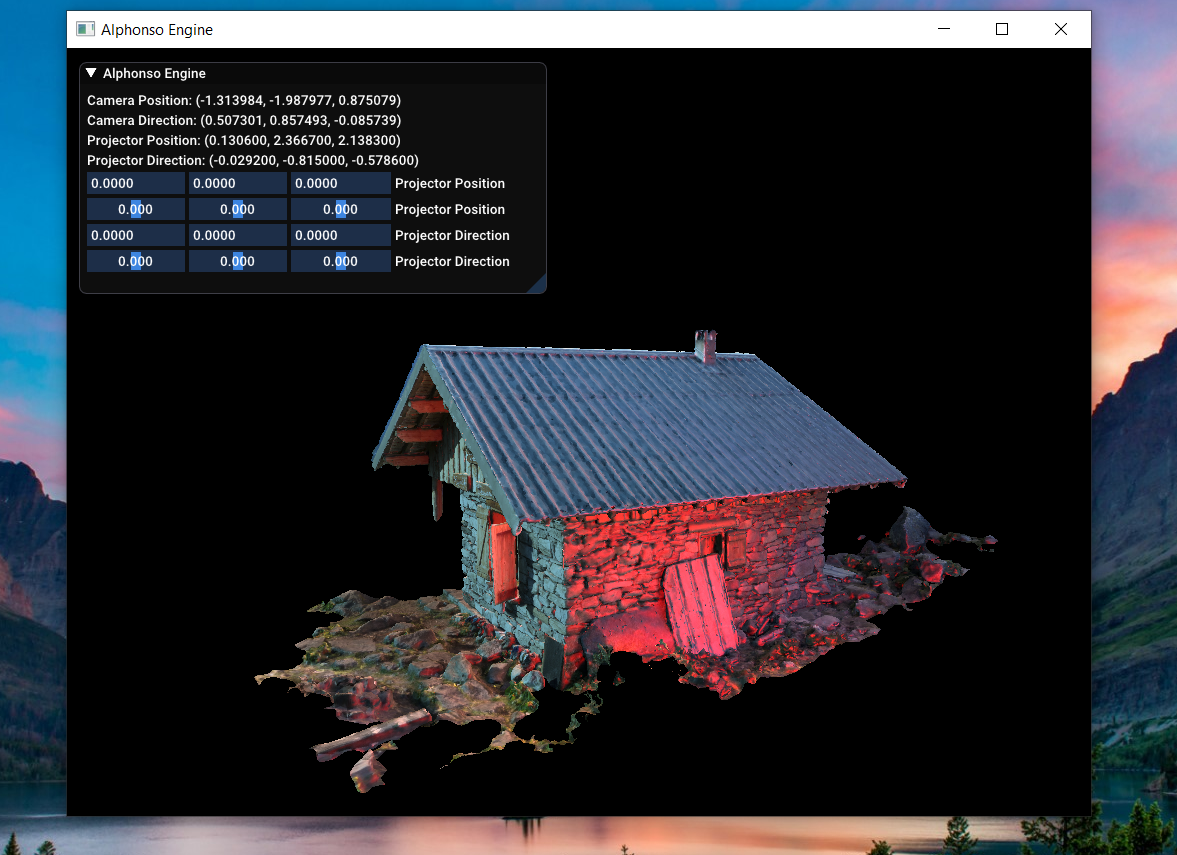
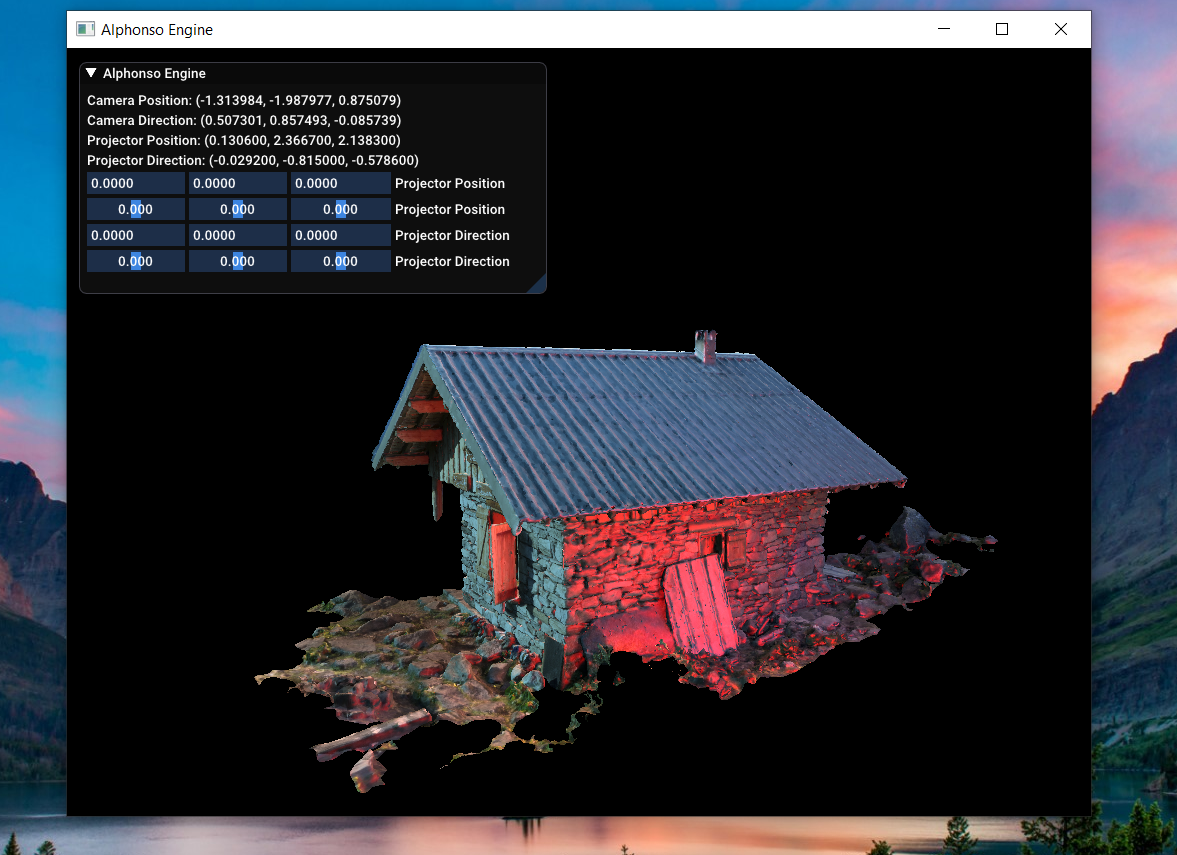
At the end of week 6, I was able to get ImGui working along with point light. At first I was using multiple render passes to display ImGui which was failing abruptly but later I resolved that issue by using single render pass & moving create command buffer code to draw call as ImGui creates pipeline every single frame.
Milestone 5: Projective texture mapping and Anti-Aliasing
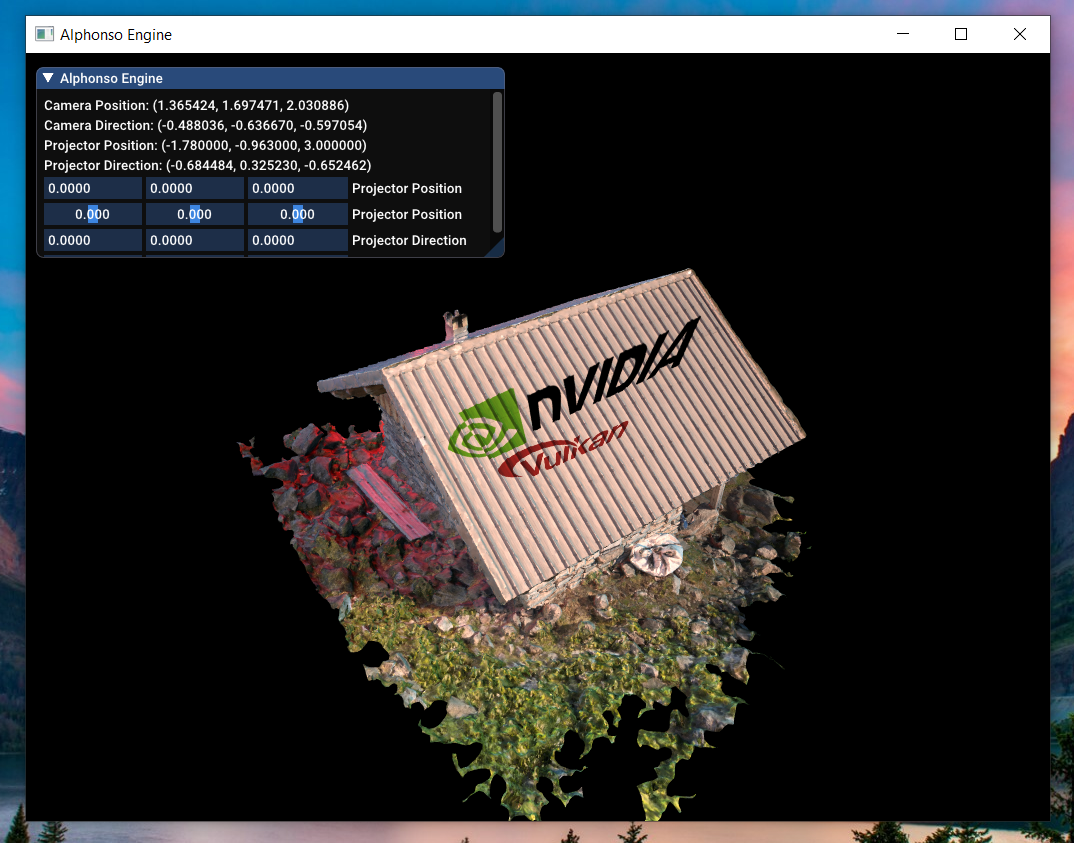
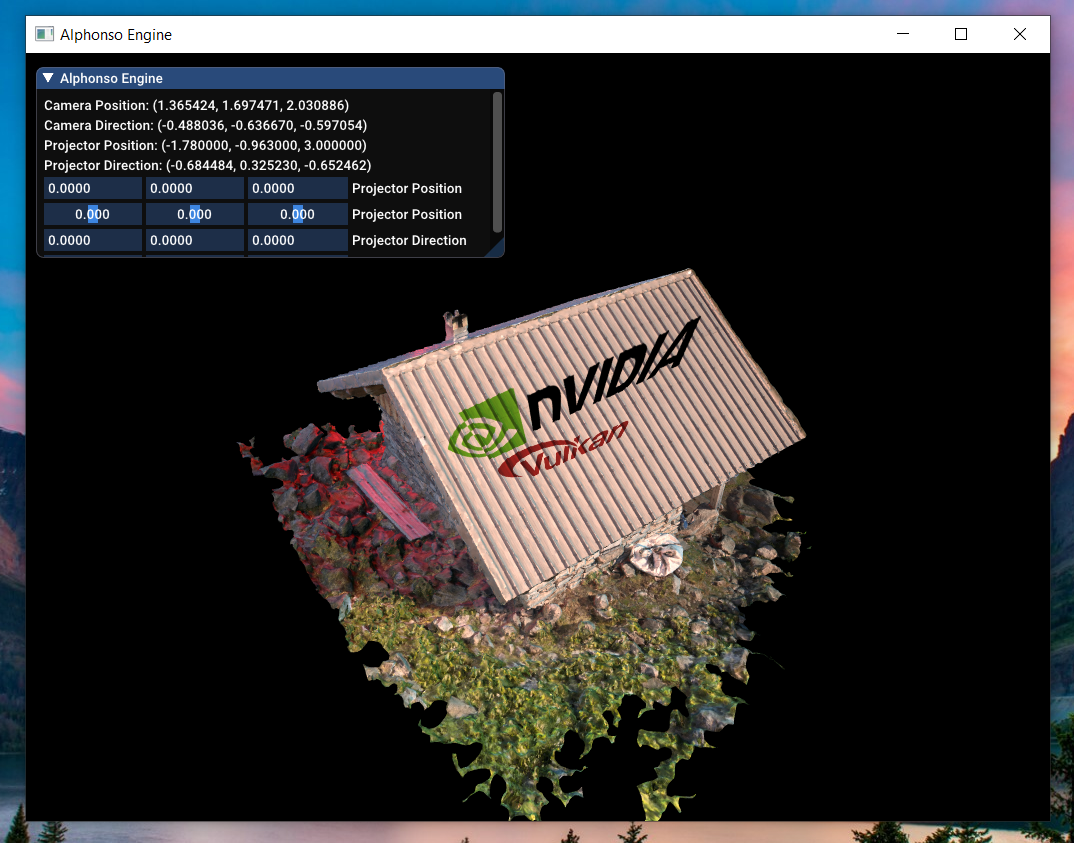
At the end of week 8, I had successfully implemented projected texture mapping along with Multisample Anti-Aliasing. Projected texture mapping uses separate Projector class whereas we need to scale projective texture coordinates from Normalized Device Coordinate ( NDC ) space to texture’s UV range [0,1] using projective texture scaling matrix.
Milestone 6: Implement Shadow Mapping
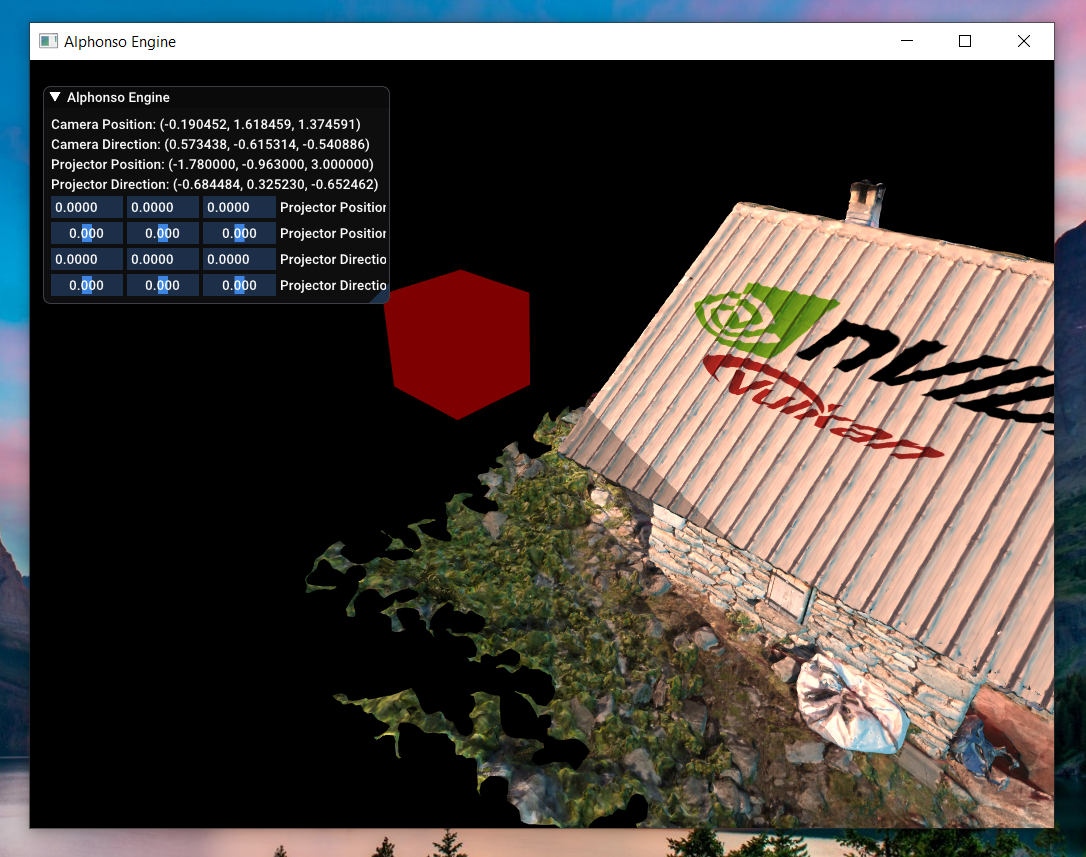
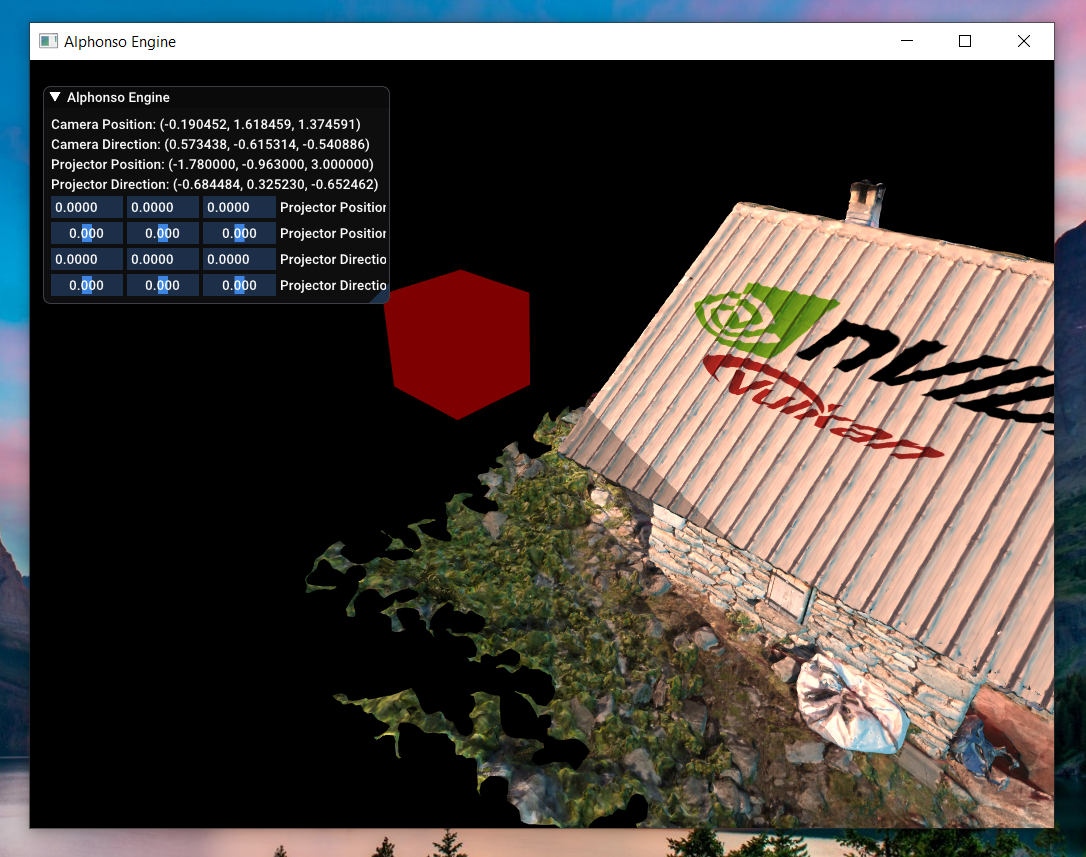
By the end of 9th week I’ve completed my first pass on shadow mapping.
Before I go into fine prints, here is my latest presentation covering my PPP journey with schedule and challenges I faced so far.
So Over this course of semester, Which issues I encountered and how I did resolved them ?
1. For point lights, specular highlights wasn’t showing.
To solve this issue, I had to add alpha channel to my texture through photoshop and import my model into blender in order to add normal maps which was missing in the waveform file.
2. ImGui crashes when swap chain is recreated.
This issue is still unresolved. As ImGui destroys and creates new pipeline every frame, I had to move my render pass call from createCommandBuffer() method to mainLoop(). This has caused some conflicts with synchronization / semaphores and many times application abruptly crashes if I instantiate ImGui while recreating swap chain. so I tried adding couple of checks inside drawFrame() method but issue still persists so I temporarily disabled that.
3. After Anti-Aliasing is enabled, ImGui shrinks to small size.
While Integrating Anti-Aliasing in my code, I have decided to choose sample size to be maximum available sample count on the system. In my case it’s 8 but ImGui implementation doesn’t seems to be using antialiasing as their sample count size was 1. It was creating conflict and validation layer threw errors. So resolved this issue by modifying ImGui to incorporate small function where it calculates maximum sample count supported by system and uses it. That has solved the issue.
4. In projective texture mapping implementation, texture appears as stretched. Also, shadow map output is different than expected.
These 2 issues are related and caused by the wrong up() vector getting calculated and used in other functions like glm::lookAt(). Calculating up() vector is straightforward when our camera is at origin and we are looking at an orthogonal direction. But when you rotate your camera, your up() vector is different than the previous one. It has to be calculated while we are rotating camera. You just cannot set new position directly and make it lookout some specific point. You need correct up vector first.
So I did try changing my current camera and projector behavior by defining camera at origin, then applying translation and rotation to make
So, Where do I stand with respect to my schedule ?
If you check my schedule and tasks completed so far, I am missing only one task, i.e., Color Filtering. I was supposed to move onto it after finishing shadow mapping but I couldn’t So despite of having rough start, I’ve fairly managed to stick to the schedule.
So finally, what did I learned from this project in the end ?
My goal for this ppp was to foray into graphics programming and learn basics. I think I’ve fairly managed to do that despite of not having compelling demo. When I started working on Vulkan, I didn’t had any idea about how to modularize pipeline as almost every single example I came across had all rendering functionality in one file But as I progressed through current semester, I have got better understanding of which pipeline blocks go together and I am confident that I can modularize it properly now.
Due to lack of modularization, Whenever I want to add lets say a Uniform buffer or image sampler, I have to go back and modify my pipeline at almost 16 different locations before I can start utilizing it which is cumbersome and prone to introduce errors in previously working code.
I learned that Having ability of draw proxy models easily like Quad, wire mesh, frustum, primitive objects is super important from debugging point of view. So its super important to have helper classes which can help you quickly visualize your output. One should have this ability built into engine when she / he starts doing any graphics programming.
Ultimately, it was fun working on this project. Learned a lot of new things along the way and made me more confident to tackle different APIs like DirectX where I was able to find similarities between APIs and effectively handle given task. I would like to revisit this project soon and make changes to add missing features.
btw, Feel free to visit my GitHub repository to checkout my project and download code files.
Link to This Project’s GitHub Repository
You can go to “releases” section on my GitHub repo and checkout my weekly releases.
I hope that you’ve found this dev diary informative and useful. Feel free to comment down below on what do you think and also if you have any questions or requests, You’re most welcome! Stay Tuned!
Thanks for visiting. Have a great day ahead.. 🙂